By default in Word 2007 documents that use change tracking have the markup shown when the document is opened. While it can be useful to see what changes have been made to a document when editing a document, I find it a useless distraction when trying to read a document. So for anyone who is interested here is how to change that default.
- Click the Office button in the upper left hand corner of Word 2007
- In the dialog that is opened choose 'Word Options' in the bottom right corner left of 'Exit Word'

- In the left hand column of the dialog that opens choose 'Trust Center'
- On the right side of the dialog, near the middle click 'Trust Center Settings...'
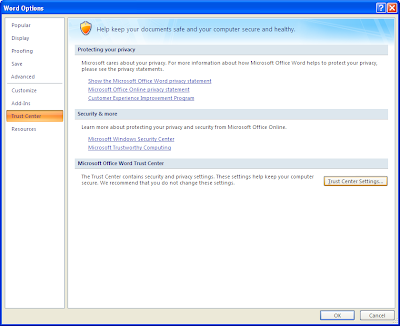
- In the left hand column choose 'Privacy Options'
- Near the middle on the right Uncheck "Make hidden markup visible when opening or saving"
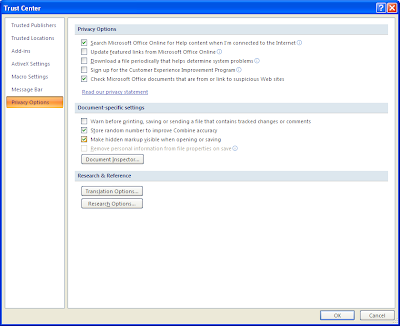
- Click OK and OK and Word will no longer show Markup by default.
Note: Some documents are set to 'Final Showing Markup' individually. These will have to be switched then saved and they too will no longer default to Final Showing Markup

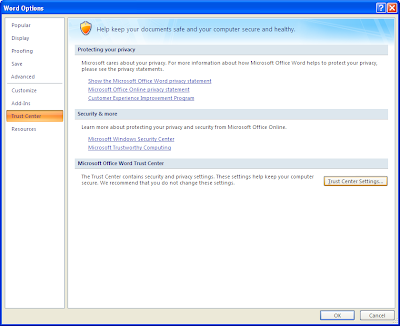
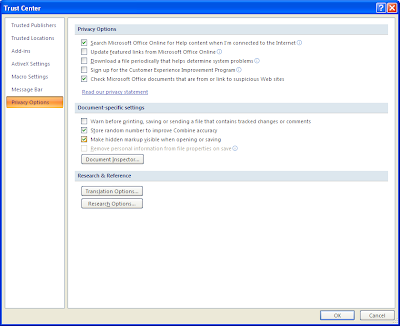
10 comments:
interesting, thanks
thanks for this. I have pondered for many years what kind of people MS employ to write their programs - and why they haven't sacked them. Perhaps B Gates' cousin?
What normal person would have thought to look in the 'Trust Center' to set some basic preferences?
Thanks so much! Could not figure this out and became quite a pain when you open documents all day long! Looked everywhere but the darn trust settings!
Thanks. However, it doesn't work for me. Tried several times, and it simply doesn't work. Every time I open documents, Word shows their markup.
Anyone else with the same annoying problem?
Yes, I'm having the same problem.
Tried the stated solution but it doesn't work for me either. Every time the document is opened it is defaulting to Final Showing Markup instead of Final.
Any other suggestions on how to change this default?
Thanks
To resolve the problem of the above suggested solution not working, make sure the Track Changes toggle is turned off, in addition to the default review mode being set to 'Final'. If both options are set properly when saving, the next time the document is opened (on the same computer the Trust Center changes were done) it will not show the markups.
Hope this helps.
I am using Word 2010 but it worked perfectly me.
Thanks a million! I was searching for a way to do this all over the internet and finally found this. Seriously, MS should work on making their programs as easy to remove as it is to apply.
If not for saviours like you the scant-informed like me would me lost!
Dear Reader,
For those who wish to change the initial view in Word 2007 to "Final" and review the document as if Track Changes were already accepted:
1. Follow steps recommended above by Bohemian Ramblings.
2. In Review>Tracking, select "Final"
3. Select Track Changes, and turn off. Note: Edits previously made in Track Changes will be embedded in this document.
4. User may re-open document later, and select Track Changes. (Previously applied edits/changes will re-appear.
Post a Comment